
















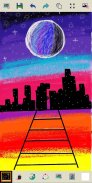
Magic Slate

Description of Magic Slate
Magic Slate is a digital drawing application designed for creative expression and artistic exploration. This app is available for the Android platform and is tailored for individuals who enjoy doodling, coloring, and drawing. Users can download Magic Slate to access a variety of features that facilitate both drawing and writing, making it suitable for all age groups, including children who are learning to sketch or write letters and numbers.
The app provides a straightforward interface that enables users to create drawings with ease. It offers a selection of brush tools, including pen, pencil, and calligraphy options, allowing for a diverse range of artistic styles. Each brush is designed to produce distinct line qualities, meaning users can experiment with thin and thick strokes based on their chosen tool.
In addition to the basic drawing tools, Magic Slate includes an array of brushes that feature unique effects such as inner glow, outer glow, and embossing. This variety allows users to enhance their artwork with creative touches. The app also incorporates a brush size tool that lets users adjust the thickness of their strokes, providing further control over their artistic expression.
Color selection in Magic Slate is extensive, with a broad palette available for users to choose from. This feature supports the creation of colorful and engaging artwork. Additionally, there is a "Random Brush Color" function that surprises users by changing the brush color with each stroke, which can lead to unexpected and delightful artistic outcomes.
Magic Slate facilitates the practice of drawing and coloring not only through its tools and colors but also by allowing users to import images. This feature enables individuals to trace their favorite pictures, transforming them into unique creations. This function can be particularly beneficial for those looking to improve their drawing skills by practicing with familiar images.
To further enhance the user experience, Magic Slate includes "Undo" and "Redo" buttons. These tools allow users to quickly erase mistakes or restore elements that were accidentally removed, making the creative process smoother. The app also supports zooming in and out, which helps users focus on specific details or view their entire artwork at once.
For those who appreciate organization, Magic Slate offers a dedicated space called "My Art Gallery." This feature stores users' drawings, paintings, and sketches in one location, making it easy to revisit and share their artistic creations. Users can also save their artwork on their devices, allowing for easy sharing with friends and family.
The app is designed to appeal to a wide audience, from children learning the basics of drawing to adults seeking a relaxing way to express their creativity. Its intuitive layout ensures that anyone can start drawing without facing a steep learning curve. Whether users are looking to pass the time with doodling or are serious about developing their skills, Magic Slate accommodates a variety of artistic pursuits.
Magic Slate not only serves as a drawing platform but also as a tool for fostering creativity. By encouraging users to explore different styles, colors, and techniques, it promotes an engaging and enriching experience. The app is suitable for both casual doodlers and those interested in more structured artistic endeavors.
The drawing experience provided by Magic Slate is smooth and responsive, capturing every stroke accurately. This allows users to focus on their creativity without being hindered by technical limitations. The combination of a user-friendly interface and powerful tools makes it a valuable addition to any creative toolkit.
For those interested in nurturing artistic skills, Magic Slate presents a viable option. It can help users develop an appreciation for painting and enhance their creative thinking. The app’s features are designed to inspire users while providing them with the necessary tools to bring their ideas to life.
As users engage with Magic Slate, they will find that it encourages self-expression and exploration. This digital drawing board is not just about creating art but also about enjoying the process of making something unique. The features within the app are aimed at making drawing accessible and enjoyable for everyone.
Magic Slate presents a comprehensive suite of features for artistic expression. With a wide range of brushes, colors, and organizational tools, users are equipped to create and share their art effortlessly. The app’s design caters to both beginners and those with more experience, making it a versatile choice for anyone looking to explore their creativity.
By downloading Magic Slate, users can embark on a creative journey that supports artistic development and enjoyment. The app’s various features and intuitive interface make it a practical choice for anyone interested in drawing or coloring, ensuring that users can fully engage with their creative impulses.


























